May 20, 2023
So why would you want an app like this?
Well turns out most people like to be communicated with in their native language, but support personnel might not be fluent in the languages you receive requests in. This is where this Zendesk app comes into play. This app can translate the last comment to English and the currently written reply into a small selection of languages and append the comment. It utilizes Google Cloud Translate API to accomplish this and is much faster and looks much cleaner than copying the ticket text into Google Translate manually.
Installing
Currently, you'd need a Zendesk license sufficient enough to install private apps (Growth Plan or higher).
- Navigate to your Zendesk Admin Center (https://yourinstance.zendesk.com/admin/home).
- Click on Apps and Integrations and select Zendesk Support apps.
- At the top of the page, click on the button labeled Upload private app.
- For the App Name, input Translate and select the .zip file located at the bottom of this page. Then click upload.
- Once uploaded, input your Google Cloud API Key and enable any restrictions you'd like on the app.
Note: You can read more about setting up Google Cloud API keys here.
- The app should now be ready for use!
Usage
The sidebar version of the app will simply allow an agent to translate the last comment in the ticket, public or private, to English and add it as a private note.
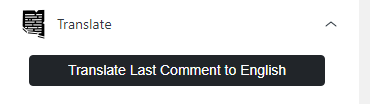
The text editor version will translate any typed text to the selected language and append it to the currently written comment along with a note stating it was translated by Google
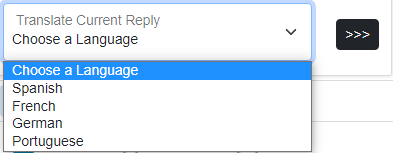
Final Notes
I will be adding some additional languages to this app for translation and I do plan on releasing this to the Zendesk Marketplace in the future with some updated functionality. This was written as more of a proof of concept than anything and figured I'd share. Feel free to send any requests my way via email.